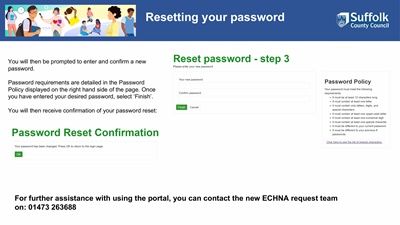
Resetting your password
You will then be prompted to enter and confirm a new
password.
Password requirements are detailed in the Password
Policy displayed on the right hand side of the page. Once
you have entered your desired password, select 'Finish'.
You will then receive confirmation of your password reset:
For further assistance with using the portal, you can contact the new ECHNA request team
on: 01473 263688