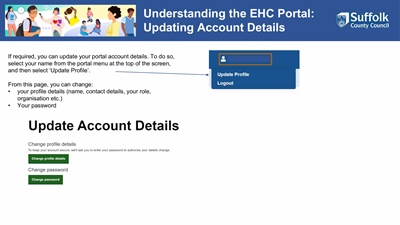
Understanding the EHC Portal:
Updating Account Details
If required, you can update your portal account details. To do so,
select your name from the portal menu at the top of the screen,
and then select 'Update Profile'.
From this page, you can change:
• your profile details (name, contact details, your role,
organisation etc.)
• Your password