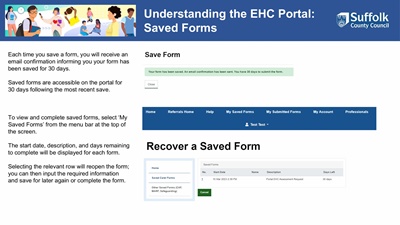
Understanding the EHC Portal:
Saved Forms
Each time you save a form, you will receive an
email confirmation informing you your form has
been saved for 30 days.
Saved forms are accessible on the portal for
30 days following the most recent save.
To view and complete saved forms, select 'My
Saved Forms' from the menu bar at the top of
the screen.
The start date, description, and days remaining
to complete will be displayed for each form.
Selecting the relevant row will reopen the form;
you can then input the required information
and save for later again or complete the form.