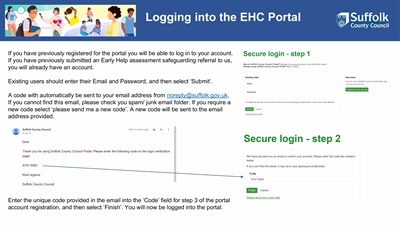
Logging into the EHC Portal
If you have previously registered for the portal you will be able to log in to your account.
If you have previously submitted an Early Help assessment safeguarding referral to us,
you will already have an account.
Existing users should enter their Email and Password, and then select 'Submit'.
A code with automatically be sent to your email address from noreply@suffolk.gov.uk.
If you cannot find this email, please check you spam/ junk email folder. If you require a
new code select 'please send me a new code'. A new code will be sent to the email
address provided.
Enter the unique code provided in the email into the 'Code' field for step 3 of the portal
account registration, and then select 'Finish'. You will now be logged into the portal.