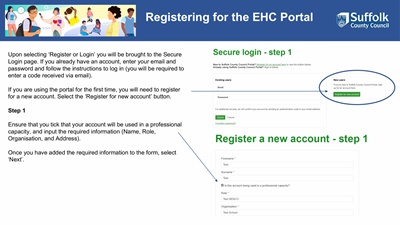
Registering for the EHC Portal
Upon selecting 'Register or Login' you will be brought to the Secure
Login page. If you already have an account, enter your email and
password and follow the instructions to log in (you will be required to
enter a code received via email).
If you are using the portal for the first time, you will need to register
for a new account. Select the 'Register for new account' button.
Step 1
Ensure that you tick that your account will be used in a professional
capacity, and input the required information (Name, Role,
Organisation, and Address).
Once you have added the required information to the form, select
'Next'.