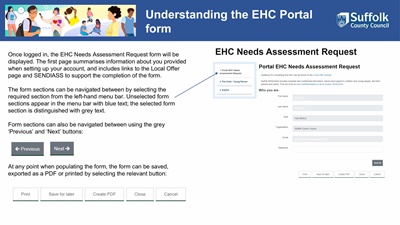
Understanding the EHC Portal
form
Once logged in, the EHC Needs Assessment Request form will be
displayed. The first page summarises information about you provided
when setting up your account, and includes links to the Local Offer
page and SENDIASS to support the completion of the form.
The form sections can be navigated between by selecting the
required section from the left-hand menu bar. Unselected form
sections appear in the menu bar with blue text; the selected form
section is distinguished with grey text.
Form sections can also be navigated between using the grey
'Previous' and 'Next' buttons:
At any point when populating the form, the form can be saved,
exported as a PDF or printed by selecting the relevant button: